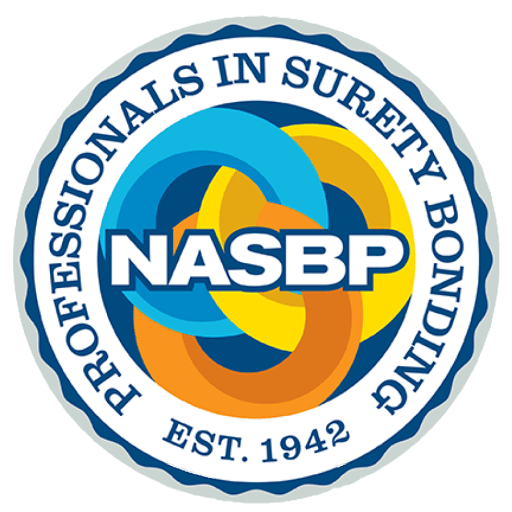Surety Professionals Find Effective Marketing Tool in QR Codes
As the use of mobile technologies, such as smart phones and tablets, continues to increase, NASBP producers are discovering that mobile marketing through QR codes is an effective tool to promote their agency, connect with clients, and engage prospective customers.
Most people are familiar with the image of the square dots arranged in a square grid on a white background known as a QR code, having seen them displayed in magazines, brochures, posters, billboards, television, and even on clothing. See image of a QR code on the right. The acronym stands for Quick Response code that Wikipedia defines as a matrix barcode readable by QR scanners, which are free apps that mobile phones with a camera and smart phones can download. Ever since QR codes were invented in Japan in 1994 international companies have been making use of QR codes, and the popularity of QR codes continues to grow as more industries discover their benefits.
Benefitting Surety Professionals
Today, surety professionals are using QR codes to draw traffic to their agency web site, to provide targeted information about their agency, and to give clients the convenience of accessing an agent’s phone, email, and agency address at any time with a click of a button from their phone.
Dennis Lutz, Senior Vice President, USI Midwest, Inc. in St. Louis, MO, said, “Darlene Glaze, our IT Manager, advises we use them on our business cards, linking to the producer’s bio page on our Website and promotional flyers. We also use them for our quarterly breakfast series—the QR Code directs the person to the registration page. We think that they can be over used at times but using them when appropriate is attractive to our agency.”
QR Codes offer the additional benefit of having the capability of storing a lot of information. A standard bar code can hold up to 20 numerical digits, whereas QR codes are two-dimensional, capable of holding thousands of alphanumeric characters and storing web site links, coordinates for mapping, and text. In addition, thanks to the app tools available through mobile technology, that enormous amount of information can be loaded quickly to a smart phone or tablet, etc. saving time and not requiring the information be typed or scanned and emailed.
Johnmichael Monteith, Chief Information Officer and Vice President of Parker Smith Feek in Bellevue, WA, said he allows guests in his office to scan a framed QR code and immediately gain access to their office wireless network.
Generating a QR Code
The process of creating a QR code can be done in minutes by simply visiting one of the web sites that offer a QR Code Generator. In essence, the process involves identifying a web address or URL, text message, or phone number that will be displayed (when a user scans the QR code), and then selecting the image size, such as large or extra-large, and finally, generating the QR code. Once the QR code is generated, it can be saved and displayed anywhere. “Screen capture” the code and save it as a .jpg file to share the QR code with others.
Though some of the code generator web sites offer the ability to create a simple QR code for free, most of these web sites charge a fee for creating a QR code that includes any capabilities beyond creating a basic QR code. These annual or subscription fees increase based on the type of security; flexibility such as, number of scans permitted, ability to make changes to the URL address; features, such as customizations allowing for a company logo and for tracking statistics from each scan; and customer support.
Reading a QR Code
To read a QR code, a reader app must be installed on the mobile device to scan the bar code. To obtain a reader, visit NASBP’s QR Code page located here or visit your app store and search for “QR code reader.”
The NASBP Automation & Technology Committee is interested in learning how NASBP members, affiliates and associates are using QR codes and how they benefit their company. Share your comments by contacting Dave Golden, Director, Technology at dgolden@nasbp.org. For more information, visit NASBP’s QR Code page, located here. Or scan the code below with your QR reader.

 The author of this article is Nick Newton, who is Vice President at Rudnik Surety, Inc. in Minneapolis, MN. He currently is Chair of the NASBP Automation and Technology Committee, and serves on the Commercial Surety, Ethics, Membership, Small and Emerging Business, and Region 5 Steering Committees. He is also a Minnesota State Government Affairs Representative.
The author of this article is Nick Newton, who is Vice President at Rudnik Surety, Inc. in Minneapolis, MN. He currently is Chair of the NASBP Automation and Technology Committee, and serves on the Commercial Surety, Ethics, Membership, Small and Emerging Business, and Region 5 Steering Committees. He is also a Minnesota State Government Affairs Representative.
Get Important Surety Industry News & Info
Keep up with the latest industry news and NASBP programs, events, and activities by subscribing to NASBP SmartBrief.